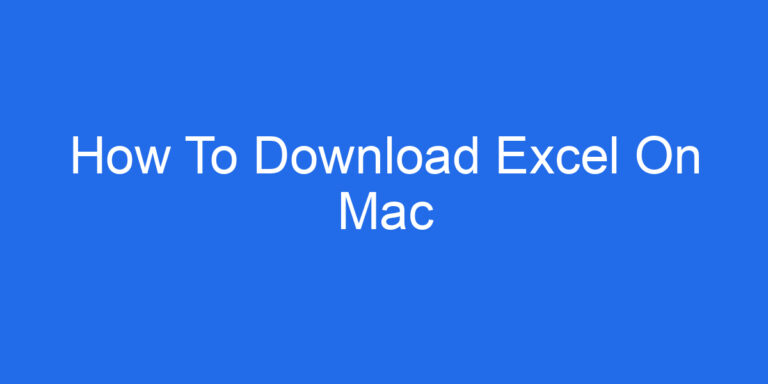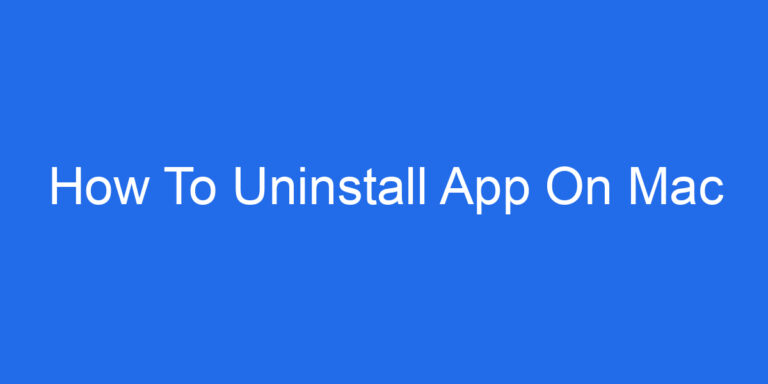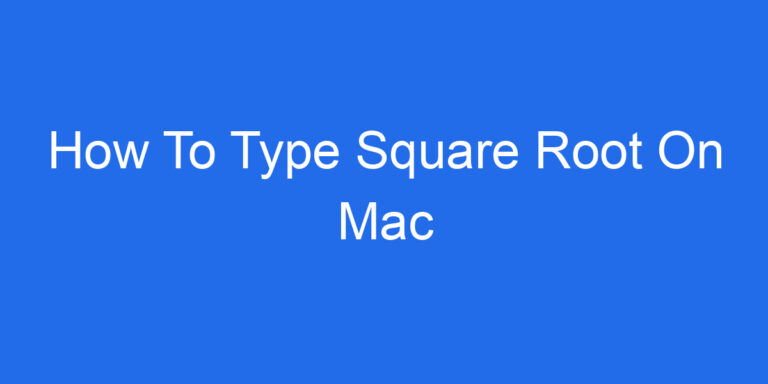How To Undo On Keyboard Mac
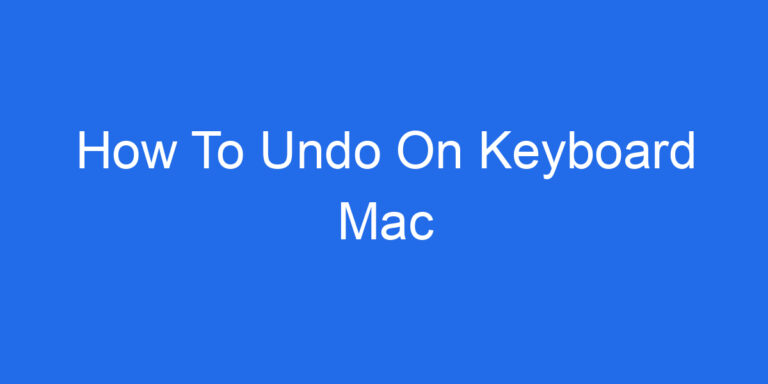
Unlock the power of your Mac keyboard by mastering the Undo function, a handy tool that lets you quickly fix mistakes in your work. Whether you’re typing, editing images, or managing files, knowing how to undo can save time and…