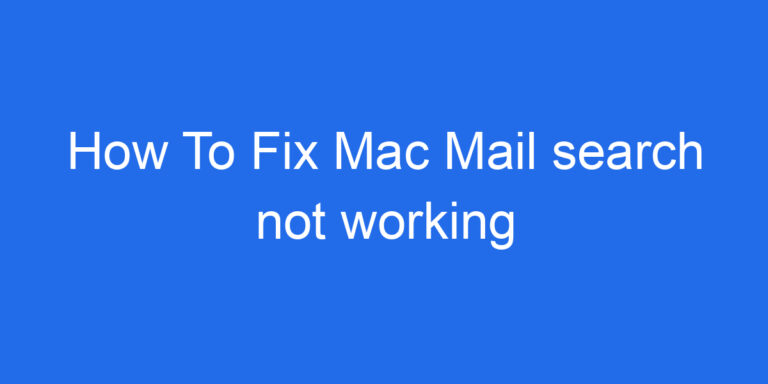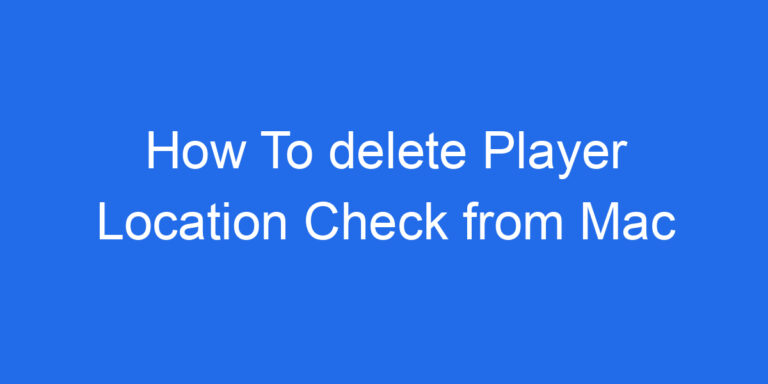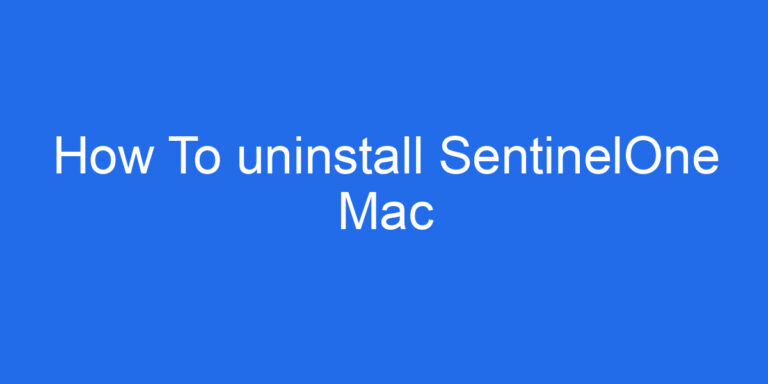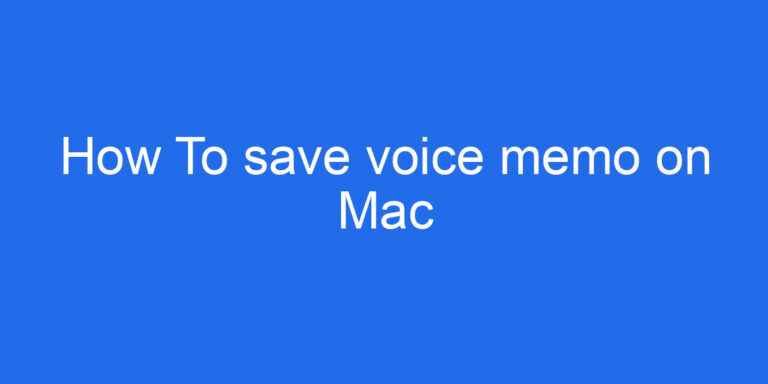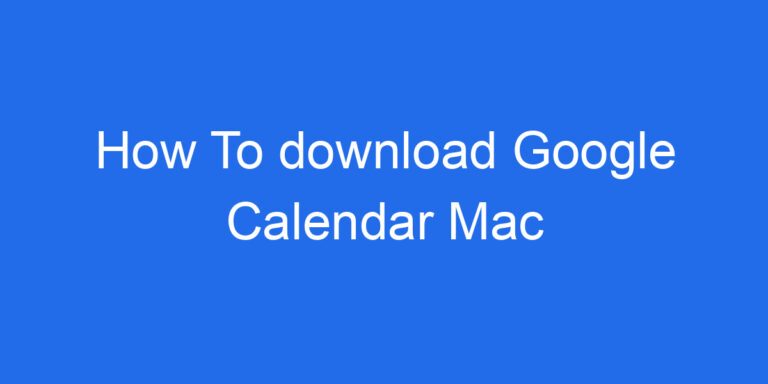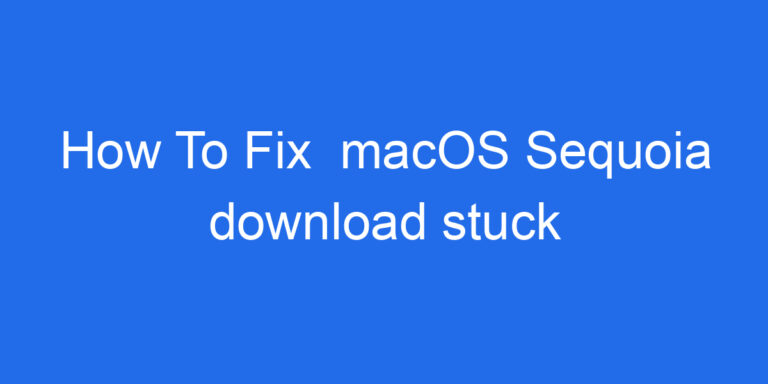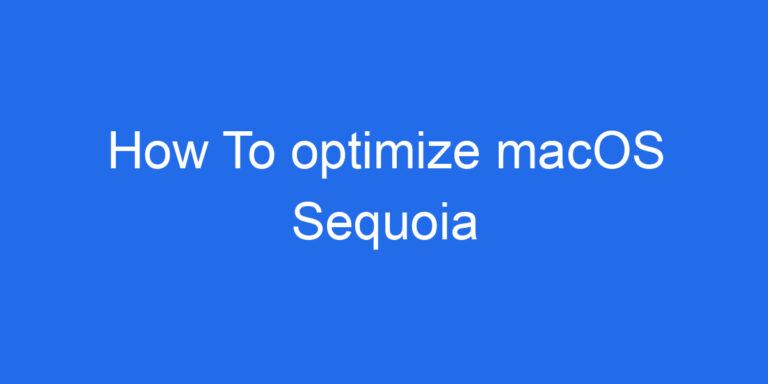How To tell if Mac remotely accessed
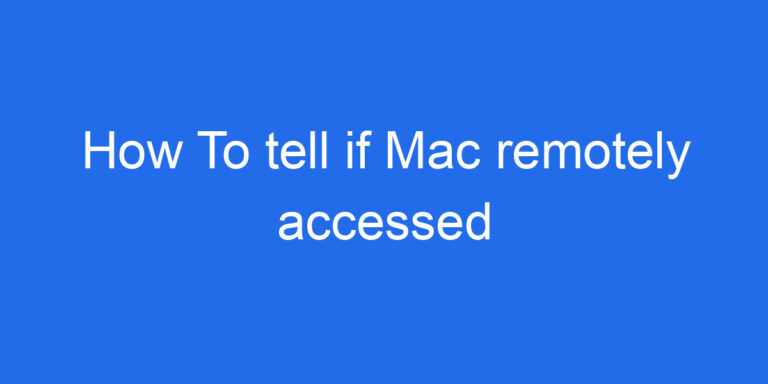
If you suspect your Mac might have been remotely accessed without your permission, it’s crucial to identify the signs early and secure your device promptly. This step-by-step guide will help you detect any unauthorized remote access to your Mac, ensuring…