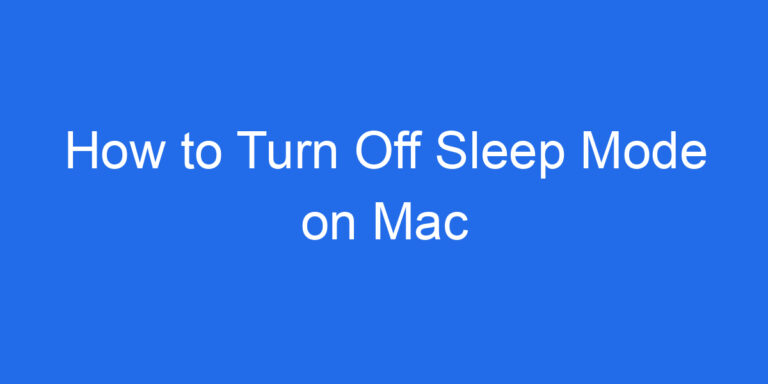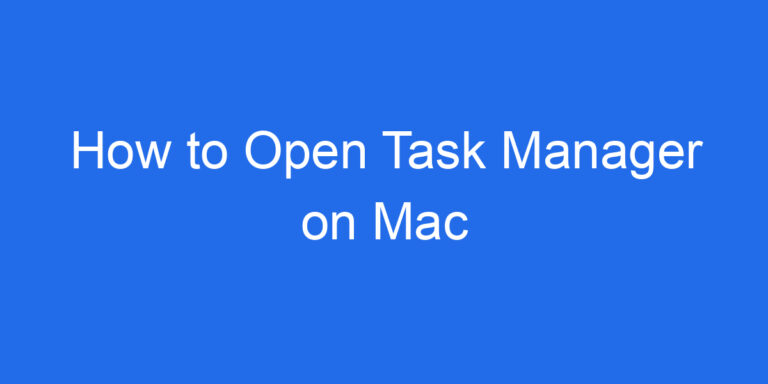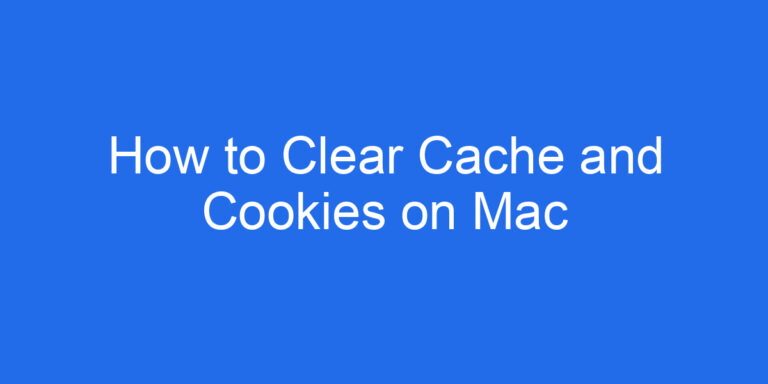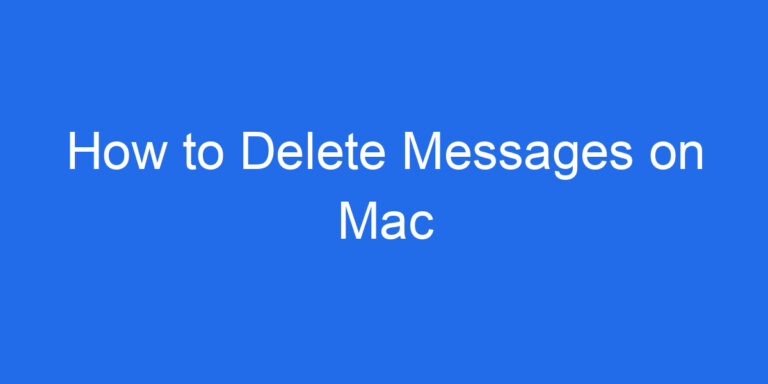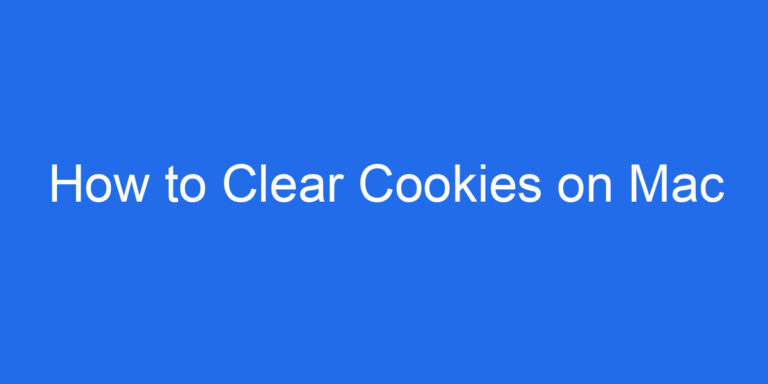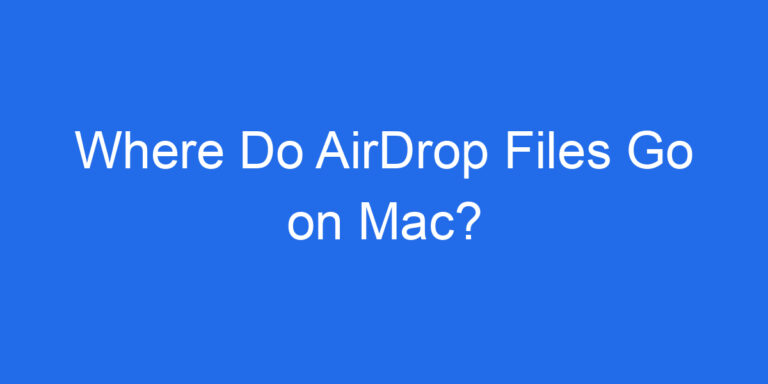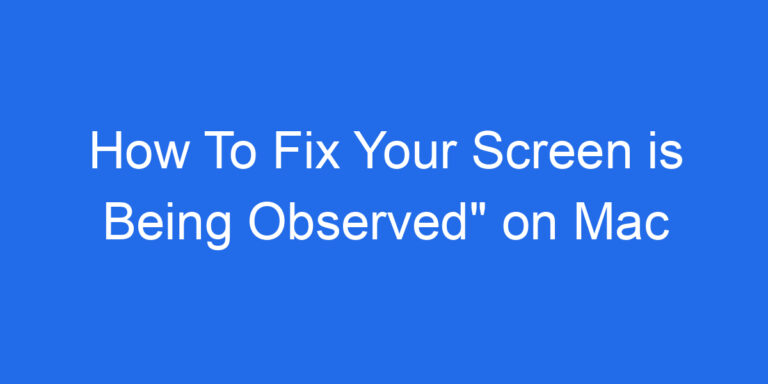How to Unblock Pop-Ups on Mac

Pop-ups on your Mac can be both beneficial and annoying, depending on their purpose. While some pop-ups are necessary for tasks like signing up for newsletters or accessing customer support, others can be intrusive and malicious. Here’s how you can…