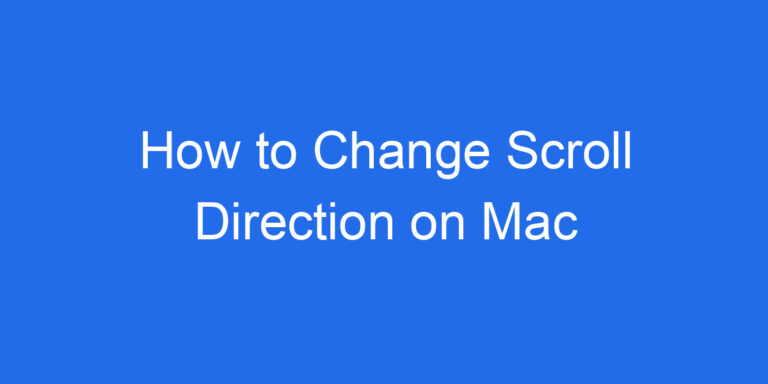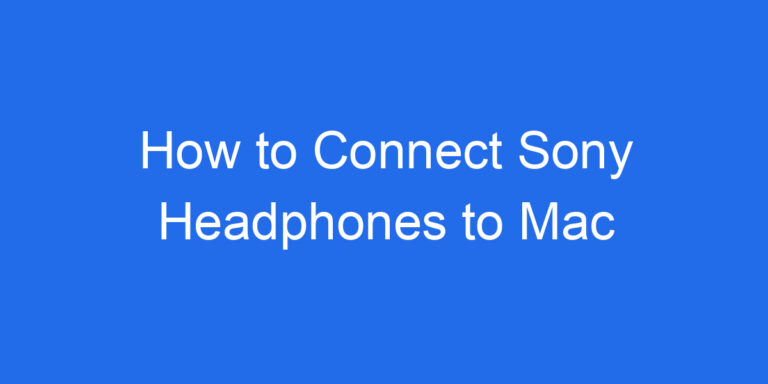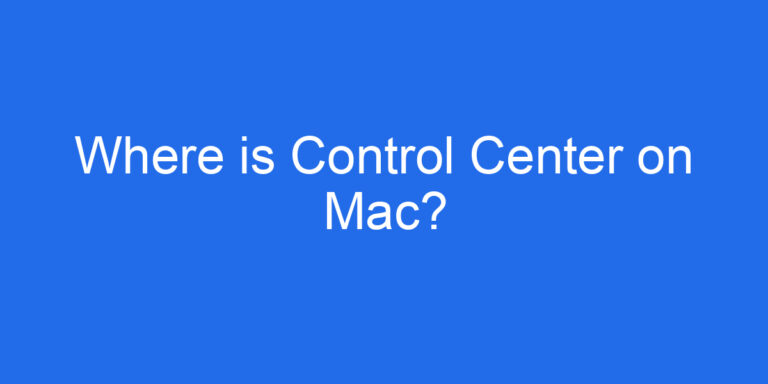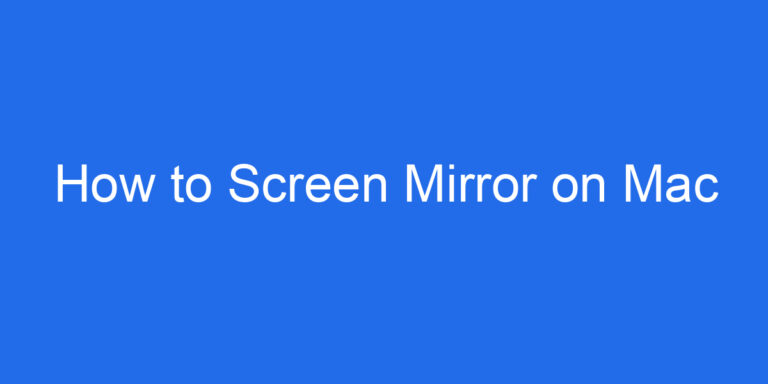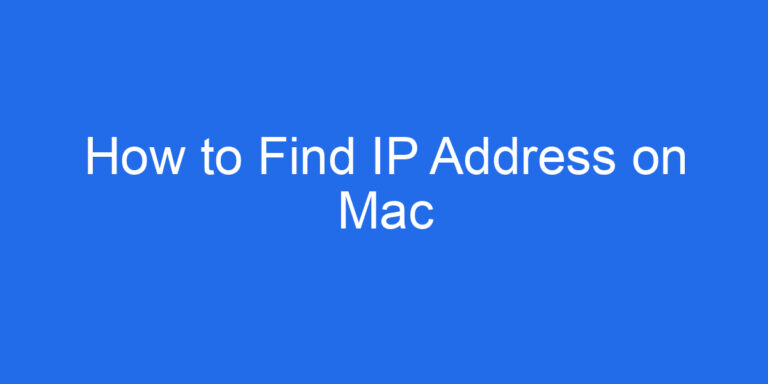How to Download YouTube Audio on Mac

Downloading audio from YouTube on a Mac can be a straightforward process if you know the right methods. Here’s a step-by-step guide to help you extract and save your favorite audio tracks from YouTube videos. Why Download YouTube Audio on…