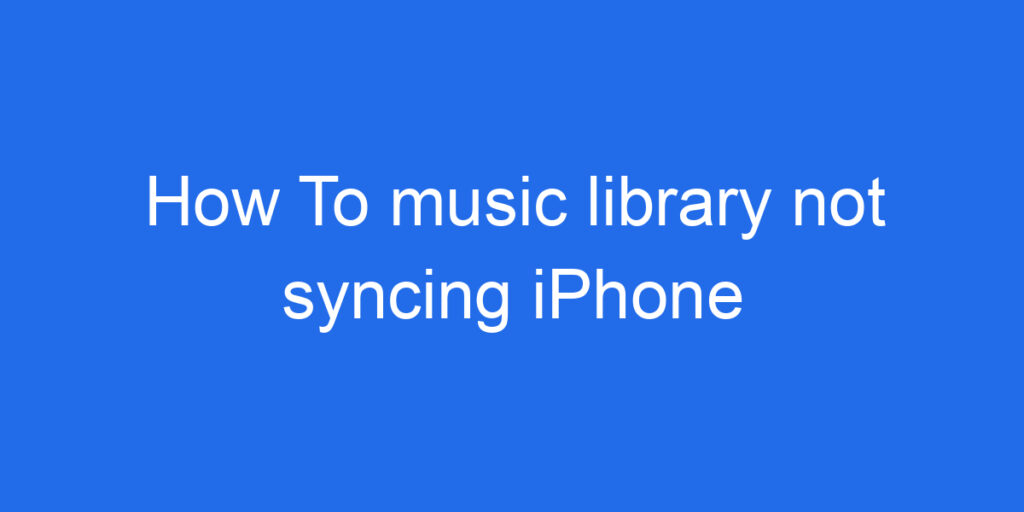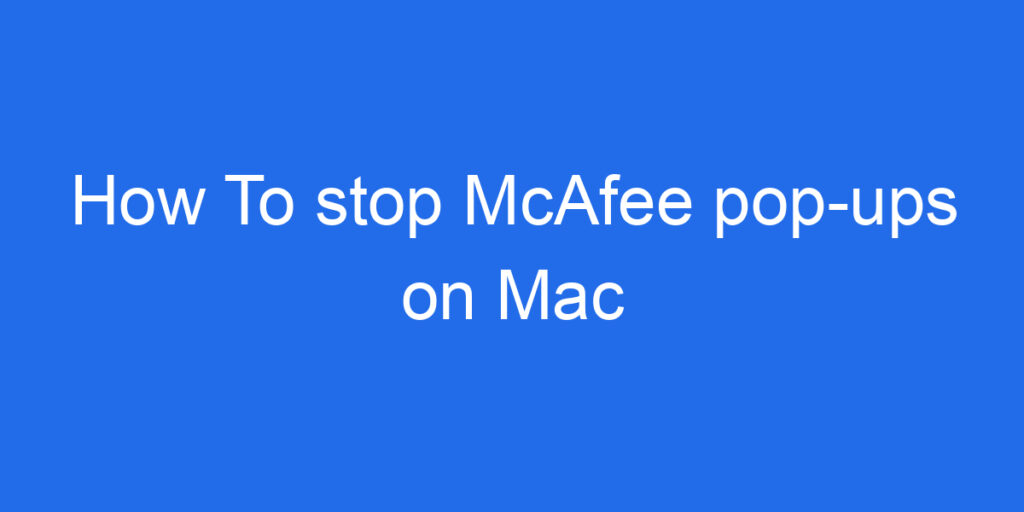
How To stop McAfee pop-ups on Mac
Read MoreHow To stop McAfee pop-ups on Mac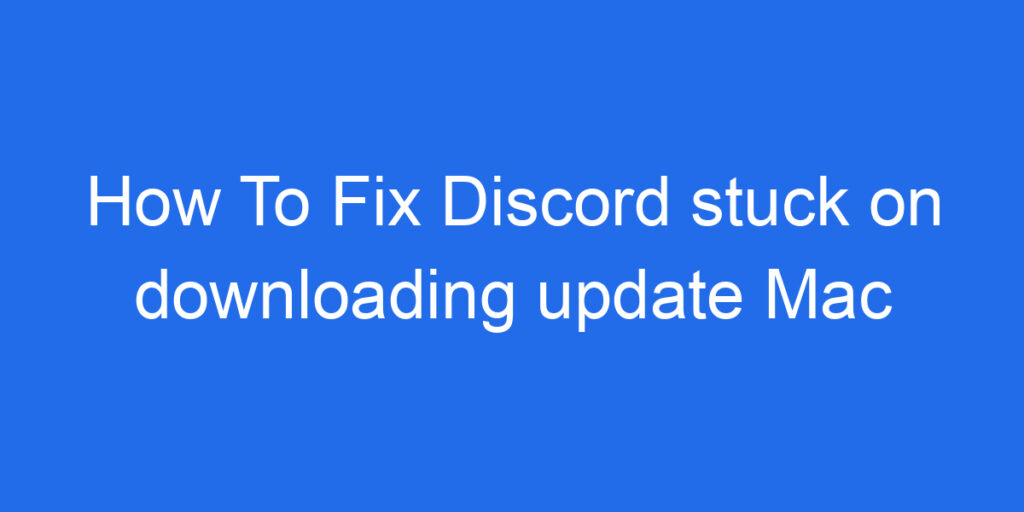
How To Fix Discord stuck on downloading update Mac
Read MoreHow To Fix Discord stuck on downloading update Mac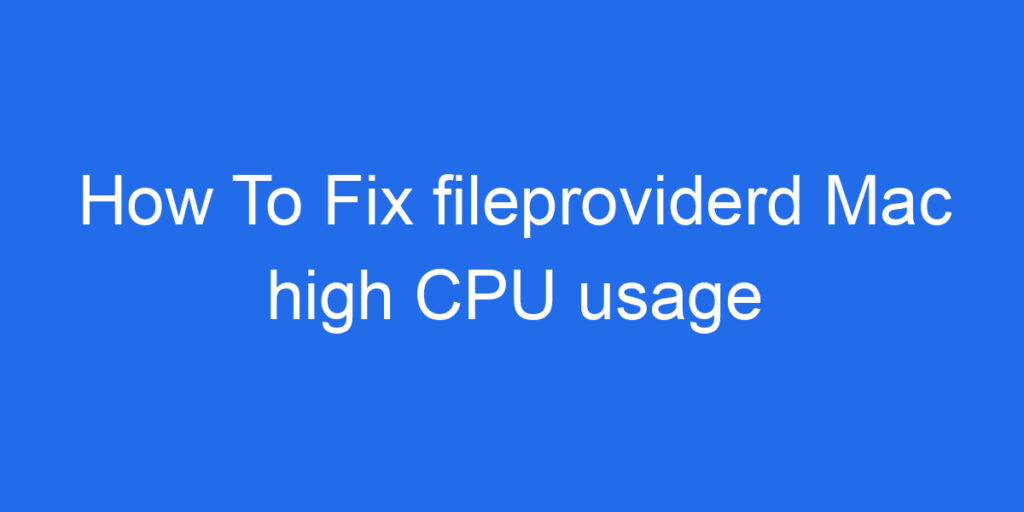
How To Fix fileproviderd Mac high CPU usage
Read MoreHow To Fix fileproviderd Mac high CPU usage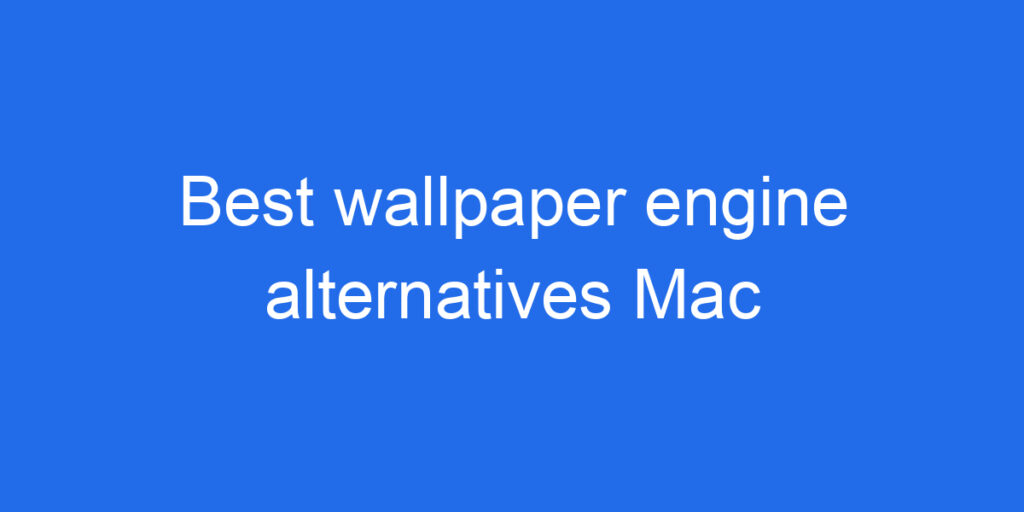
Best wallpaper engine alternatives Mac
Read MoreBest wallpaper engine alternatives Mac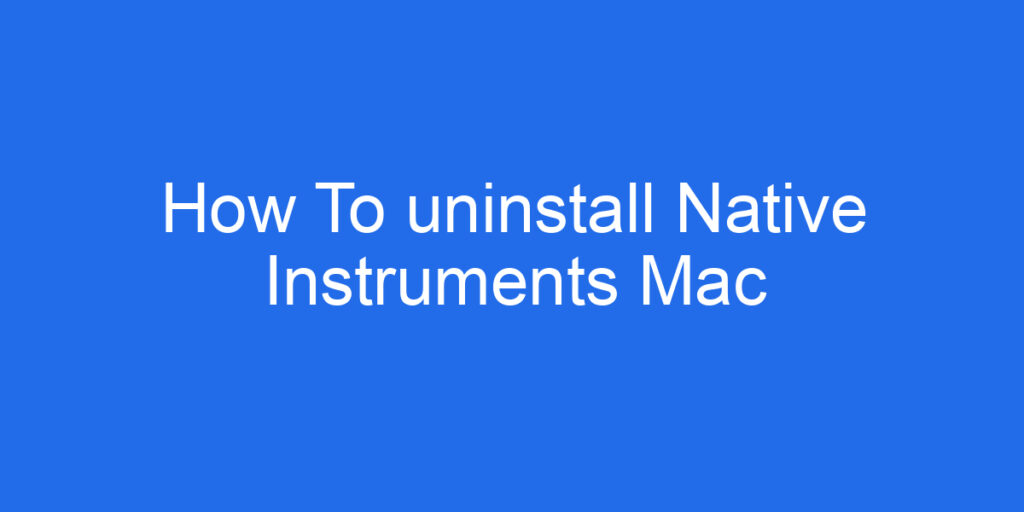
How To uninstall Native Instruments Mac
Read MoreHow To uninstall Native Instruments Mac
How To Fix Mac error code 1309
Read MoreHow To Fix Mac error code 1309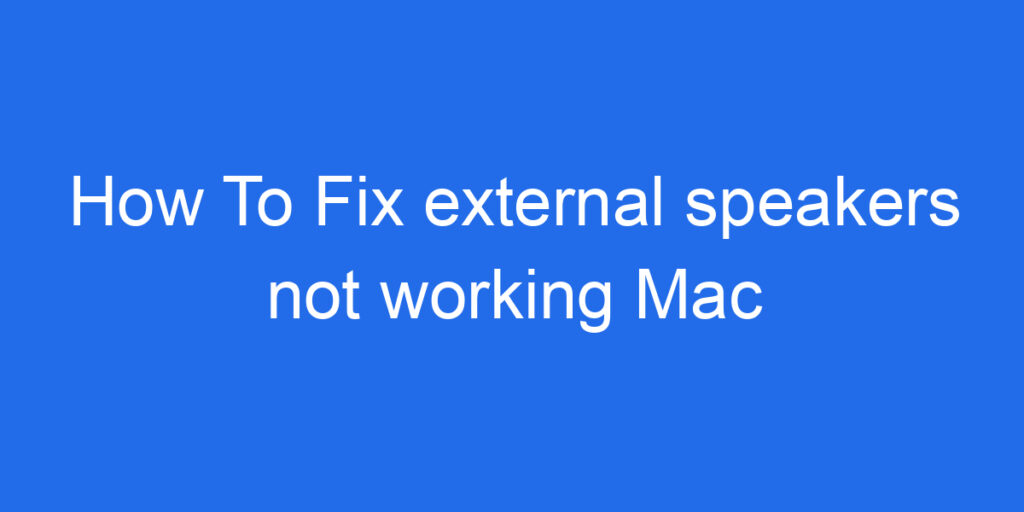
How To Fix external speakers not working Mac
Read MoreHow To Fix external speakers not working Mac
How To uninstall SPSS Mac
Read MoreHow To uninstall SPSS Mac